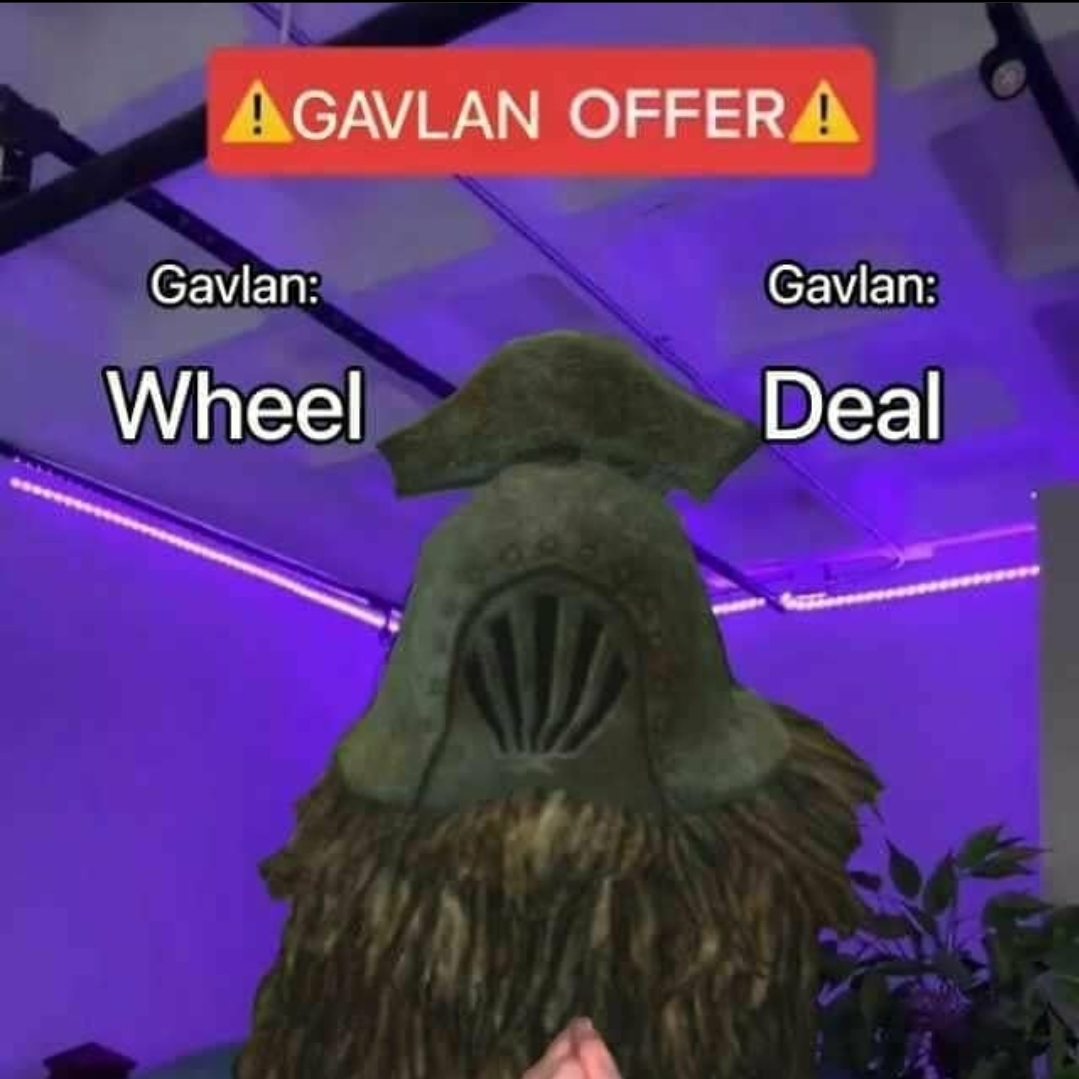I switched in 2005, I miss being in my 40’s. 😋
i miss some software so im writing my own

tbh it’s just good incentive for me to learn c
Out of curiosity, what software?
it’s a thing for specialised input remapping, I’m honestly surprised it doesn’t exist on Linux because Linux has so many keyboard remappers
I just miss my social life. Back when I was on Windows I had a lot of friends and was banging people constantly in my free time. As a Linux user, I’ve pretty much been ostracized by my local community and my mojo no longer works on the daily trimmings. I might give Mac a try, but I’m just not sure how many tide pods I could possibly eat.
You, too?
Old school Mac users huff nitrous from beach balls, the tide pod thing is just iOS users.
deleted by creator
Not a darn thing.
Honestly there too. I dual boot between windows and linux for some work stuff, and on windows I find myself thinking “how do people tolerate this shit?”. That’s often when deleting a large folder or uncompressing an archive :)
What’s so hilarious to me are the animations that go along with deleting (or moving) a large folder. The old animation was just a file flapping its way from one destination to another. When Windows 7 came out, there were zooming icons with lens flares! I was like “What’s next? A dancing frog?”
There’s a live graph of the abysmal filesystem performance now, that’s comedy gold :)
Firmware updates. Samsung doesn’t support Linux and so fwupd gets no security updates from them, fuck Samsung
Linux is great when you have the opportunity to choose the right hardware upfront.
There’s a few things that are outright neglected.
What device exactly? e.g. i could update my Samsung NVMe firmware with nvme-cli without any problems.
laptop
Ok what of your laptop isn’t getting firmware updates anymore?
it is… well not currently i think, but i remember in the first two years i got no firmware updates on linux, then, when i booted windows the update gave me some firmware updates
Not having to worry about games straight up blocking linux users from playing because we are supposedly all cheaters…
While this sucks, thankfully for me I didn’t want to play those games to begin with
Yeh, it is such I minor thing for me that it doesn’t really matter but it is probably the only thing I miss. I have avoided playing most EA, Ubisoft and Epic store games for a while but it still sucks when the one game from EA that I did own and spent some money on has just decided that all linux users are cheaters. For the most part I stick to games that I know have a high chance of always working on linux.
I miss targeted advertisements. It’s important that my OS tracks what my interests are, so that I can be served more relevant advertising.
Advertising that doesn’t know my interests doesn’t hold my interest, and having no ads means that I have no idea what I’m supposed to purchase next. It’s crazy.
I loved the constant pop-ups with offers for things I could purchase. If I don’t purchase something frequently enough I get sad so it’s nice to have an OS that cares about my well being.
Thanks for taking the downvotes for the team. I laughed anyway :)
Knowing how to fix my wife’s computer, or my parents’ computers, or my brother’s.
Actually, while it’s rather frustrating for them, it’s not so bad for me ;-)
HDR support and good VR support.
I suppose another way to say that while also outing myself as a real corporate shill is “better Nvidia support”
Valve Index works fine under Linux.
I gave it a shot and it was stuttering really bad multiple times per second. I’m sure if I worked on it more it would work better but I haven’t looked into it too much yet. That’s why I said “good support” since whatever it is right now is not as good as it could be
HDR support is there in KDE Plasma 6, works flawlessly for me
Functionality is a program by program thing, at least Wayland.
I installed Bazzite Nvidia edition and HDR worked fine (after manually configuring gamescope) and then one day the HDR options for my monitor in the display settings panel disappeared and gamescope’s HDR stuff stopped working and I still can’t figure out why.
Damn, ok that’s really weird. Have you tried asking in the Universal Blue/Bazzite forum? https://universal-blue.discourse.group/
Not on my AMD card. Using Bazzite (based on Fedora Kionite) btw.
It’s supposed to have it. I can’t get any game to do it, though; the option’s always disabled.
Hdr works on:
Kde.
Gamescope (can maybe be used for hdr if you don’t wanna use KDE)
Hdr is currently being worked on for gnome.I installed Bazzite Nvidia edition and HDR worked fine (after manually configuring gamescope) and then one day the HDR options for my monitor in the display settings panel disappeared and gamescope’s HDR stuff stopped working and I still can’t figure out why.
deleted by creator
Windows/Games working out of the box with zero tinkering.
No amoint of proton or other software works as well for me as it seemingly does for othersI agree with that
From Windows
Low-latency VRR that works correctly
It does not feel quite right in kwin and the rather new “proper” support in Hyprland doesn’t feel right either.
In hyprland you actually have to enable a special option and set a lower bound for VRR because it doesn’t handle LFC with cursors, so a game running at 1fps will make your cursor jump around once per second which is totally unusable. With LFC that would typically result in at least e.g. 90Hz.
VRR in other apps works quite well though. I’m not sure how intended it is but it allows for some nice power savings on my Framework 16; when it’s just a terminal refreshing a few times a second, the screen goes all the way down to 48Hz and when I actually scroll some content or move the cursor it’s still buttery smooth 120Hz.
Sway feels very good w.r.t. VRR but it cannot handle cursors at all (visible or invisible): whenever you move the mouse, VRR is deactivated and you’re at full refresh rate until you stop moving the cursor. It might also not be fine because I could only test a racing game due to the mouse issue and it’s so light that it always ran at a constant rate, so that’s not a great test as what differentiates good VRR from bad VRR is how varying refresh rate is handled of course.
Xorg VRR also never felt right; it felt super inconsistent. Xorg is also dead.
VRR is fundamental for a smooth gaming experience and power efficient laptops.
From macOS
Mouse pad scroll acceleration.
If you’ve ever used a modern macbook for a significant amount of time, you’ll know that its touchpad is excellent. I’d actually prefer a macbook touchpad over a mouse for web browsing purposes.
On Linux however, it’s a complete shitshow and the most significant difference is not hardware but software. You might think that, surely, it can’t be that bad. Let me tell you: it is.Every single application is required to implement touch pad scrolling on its own; with its own custom rules on how to interpret finger movement across the touch pad. I can’t really convey how insane that is. There is no coordination whatsoever. Some applications scroll more per distance travelled, some less. Some support inertial scrolling, some don’t. Some have more inertial acceleration, some less.
Configuring scrolling speed (if your compositor even allows that, isn’t that right Mutter?) to work well in e.g. Firefox will result in speeds that are way too quick for the dozens of chromiums you have installed and cannot reasonably configure while making it right for chromiums will make it impossible to use forwards/backwards gestures in Firefox and applications that don’t implement inertial scrolling at all (of which there are many) will scroll unusably slowly.
It’s actually insane and completely fucked beyond repair. This entire system needs to be fundamentally re-done.
There needs to be exactly one place that controls touch pad (and mouse for that matter) scrolling speed and intertial acceleration, configurable by the user. Any given application should simply receive “scroll up by this much” signals by the compositor with no regard for how those signals come to be. My browser should never need to interpret the way my fingers move across the touch pad.
Accel key
Command/super is just a better accel key than control. Super is almost entirely unused in Linux (and Windows for that matter). Using it for most shortcuts makes it trivially possible to make the distinction between e.g. copy and sending SIGTERM via
^Cin a terminal emulator. No macOS user has ever been confused about which shortcut to use to copy stuff out of a terminal becauseCMD-cworks like it does in any other program.It also makes it possible to have e.g. system-wide emacs-style shortcuts (commonly prefixed with control) and regular-ass CUA shortcuts without any conflicts.
C-fis one char forwards andCMD-fis search; easy.Unified Top bar/global menu
Almost every graphical application has some sort of menu where there’s a button for about, help, preferences or various other application-specific actions. In QT apps aswell as most fringe UI frameworks, it’s placed in a bar below the top of each window as is usual on Windows. In GTK apps, it’s wherever the fuck the developer decided to put it because who cares about consistency anyways.
For the uninitiated: On macOS there is one (1) standardised menu for applications to put and sort all of their general actions into. It is part of the system UI: almost the entire left side of the top bar is dedicated to this global menu; populated with the actions of the currently focussed application.
If you’re used to each application having this sort of menu in the top of its window, having this menu inside a system UI element that is not connected to the application instead will be confusing for all of 5 seconds and then it just makes sense. It’s always in that exact place and has all the general actions you can perform in this application available to you.
There is always a system-provided “Help” category that, along with showing macOS help and custom help items of the application, has a search function that allows you to search for an action in the application by name. No scouring 5 different categories with dozens of actions each to find the one you’re looking for, you just simply search for the action’s name and can directly execute it. It even shows you where it’s located; teaching you where to find it quickly and allowing for easy discovery of related functions.
When you press a shortcut to execute some action in the app, the system UI highlights the category into which the executed action is organised; allowing you to find its name and (usually) related actions.
Speaking of shortcuts: When you expand a category, it shows the shortcut of every action right next to the name. This allows for trivial discovery of shortcuts; it says it right there next to the name of the action every time you go and use it.
This is how you design a UI that is functional, efficient, consistent and, perhaps even more importantly, accessible. Linux should take note.
I’ve personally always loathed the global menu bar paradigm of macOS. Having a menu bar that’s wholly detatched from the currently open window that is context-aware based on which window has focus always felt like an irritating speed bump to me. My mind feels like the OS itself is hiding things from me by only allowing me to see a single app’s menu bar at a time.
But then again, I have no objective qualms with it. I’m sure I could adapt to it. When have I realistically needed to see more than one menu bar at once? I can’t name a time. I’m probbably just pearl-clutching at the perceived arresting of my agency to do things when in fact I’m losing effectively nothing.
At any rate, we agree it’s a sure sight better than the shitshow that is GTK. “Hm? Window decorators and shit? Nahhh, those are your problem. Go roll your own.” For the flagship windowing toolkit of the GNOME Project, the DE I’d consider the closest in philosophy to what macOS has going on, that was a rather strange position to take.
The forced menubar becomes absurd on an ultrawide monitor. Nobody needs a 49" wide menu or task bar
Well, I also tend to consider ultrawide monitors a mistake in their own right. Why would you want a 49" wide literally anything if it’s not some kind of immersive media experience where menus are irrelevant anyway?
Of course, if that is in fact exactly what you bought it for, I have no complaints. Even if I disagree with having one for other purposes, that’s still no reason for the OS to punish you for having one when you try to use it that way when that problem is completely avoidable.
It’s also great when programming. I usually have an IDE/text editor, documentation/browser, email/teams and a couple of terminals open at all times and being able to see all of them at once is really helpful.
Granted, you could get the same with two 27" monitors, but add ultrawide gaming to that and it’s pretty much a no-brainer for me.
I’d rather have multiple monitors so I have the more intuituve window snapping. But to each their own.
A 49" ultrawide is just two 27" bezel-less basically. And games that support 5120 horizontal resolution look amazing.
Wish I knew what half these acronyms stand for.
Edit: Actually it’s not that many.
- VRR
- LFC
- CUA
Two video terms: Variable Refresh Rate and Low Framerate Compensation (adjusting the refresh rate for the framerate of a slower video source). Both pertain mostly in gaming and entertainment software.
CUA is Common User Access, which just means standards such as universally implementing Ctrl-C and Ctrl-V for copy/paste in apps. Linux devs do tend to follow common conventions, they just aren’t as strictly enforced as when a corporation has near-total control over the software.
VRR is variable refresh rate. Not sure about the others
I use the Super key on Gnome DE all day long. Moving windows around the Desktop, moving to other desktops, going to the overview, etc. Its all configurable shortcuts in keyboard and tweaks.
I do honestly miss the level of artistic and aesthetic polish that a multi-billion dollar corporation can afford to field that no Linux distro really can.
Linux as a rule is and always has been generally quite “Guys Live In Apartments Like This”. Often utilitarian to a fault. UX design by backend devs, because actual frontend devs cost money. No one wants to pay the “beauty tax” for software. DEs like KDE and Gnome are trying very hard and have made great strides, but it’s very slow progress.
And I imagine this comment will be a magnet for power user types who will flock to my post and retort something along the lines of, “All that stuff is bloat/a usability nightmare/clutter/gets in my way/comes at the cost of features”, blah, blah, blah, waaahhhh boo hiss… Yes, it’s all true, and yes, I understand. But Linux and the free software it surrounds itself with tends to be crusty, clunky, and god-awful ugly, and I’d be lying if I said that didn’t frustrate me a bit now and again. Does it bother me to the point that I don’t want to use it? Fuck no. Windows isn’t worth the bullshit. But they do at least know how to make an OS slick and beautiful, when it works, anyway.
I’m sure people will also cherry pick examples of FOSS software that are quite ergonomic and lovely to feel. Yeah, there are many examples that exist, but they tend to be diamonds in the rough rather than exemplars of the ecosystem. For every one dev in this community who actually has a fucking clue how to make smooth-feeling and aesthetically pleasing software, there’s a score of devs who slapdash together their programmer-art-tier UIs and call it a day, and a thousand other dev-brained users who look at it and go, “this is fine”. And yeah, it is fine. But sometimes I want more than fine.
It’s also a bit sad when it has a facade that looks like a competitor’s proprietary offering, but you then peek under the hood a bit further and the finer details of polish, functionality, and taste are missing.
Love it all the same, but I can’t pretend it’s not a shortcoming.
Win11 feels like a half built facade placed over the Win10 interface. For example, to compress a file from the right click menu you have to click “show more options” which just switches to the Win10 menu. Also, moving away from text in context menus and replacing with an inconsistently formatted icon only menu is an assault on the user IMO.
I don’t feel like saying plasma 6 or gnome is cherry picking. Plasma, at least to me, feels very polished. The theme management is incredible, diverse, and easy too. I feel it’s better aesthetically out of the box, but with negligible effort a theme can be installed to exceed commercial competition.
Windows 10 felt decently fleshed out and very clean, but often you still had to use the old control panel and other menus.
Android is clean and polished but limiting in customizability. Android UI apps seem to break completely every couple updates until the maintainer patches. There’s no consistency between devices/manufacturers either.
I haven’t used an Apple product since 2006 so i can’t speak for those.
Fusion 360 :(
Yes i know theres wine versions But they just dont work the same. And randomly crash.
Yes i know free cad exists, but it feels so clunky and is so much diffrent than fusion/inventor
I miss it too, since I need it for school. Though it is available online.
I 100% agree, and have Fusion360 in my VM. But there is a method to FreeCAD’s madness and once you get it, FreeCAD begins to make sense.
I found it hard to go back to fusion especially with the amount of control I had with my designs.
Also FreeCAD V1 is out, and it’s a marked improvement over their previous releases. Might be worth a try.
Never got down with FreeCAD. BricsCAD has a native Linux version and works well for me, but it’s expensive. Recently, I’ve moved over to OpenSCAD. Works very well for me, but it might be hit or miss, depending on what UX you like, and what functions you need.
On Windows, there used to be (possibly a third-party application) a desktop widget that had a “turtle”, and if you clicked on the widget it would drop a little pixel of food, and the turtle would slowly walk over to it and consume it. I thought that was really cool.
Hypnospace outlawwww https://www.youtube.com/watch?v=fQwQnsarYsY