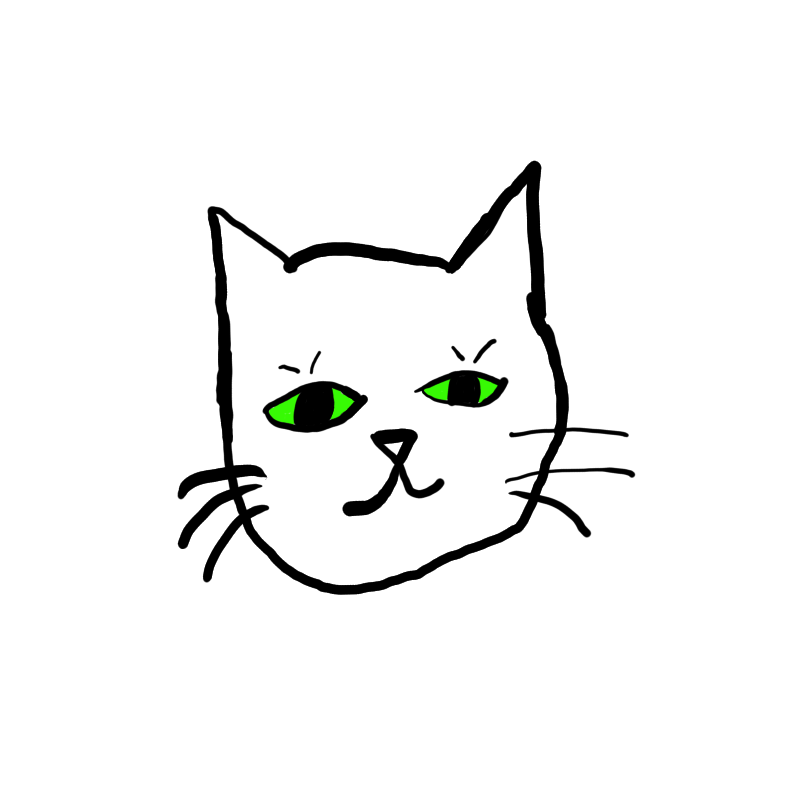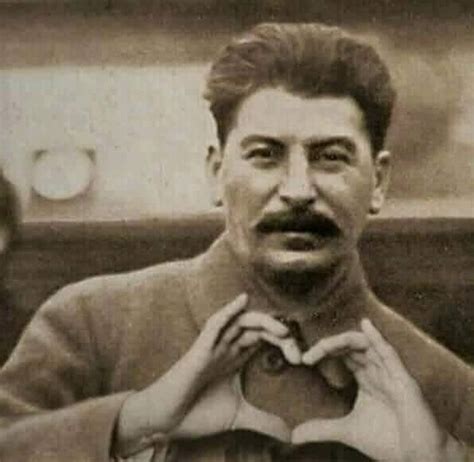I’ll start:
- Tmux
- vim
- ghidra
- okteta (hex editor)
- speedcrunch (calculator with bit manipulation)
- python3 with IPython for nice reply and embed(), pwntools
For everything:
- vi/vim
- ssh & sshd
For everything except firewalls:
- C, C++, Perl, Common Lisp, Scheme programming tools
- lynx
- wget/curl
- git
- ksh (on *BSD)
- telnet (yeah, there’s equipment that still uses telnet out there)
For a desktop:
- Emacs
- xterm
- GNU plotutils
- TeXlive
- X11 utilities (xcalc, editres, etc.)
- Atmel and Arduino toolchains
- xpdf
- KDE
- KiCad
- GIMP
- Inkscape
- Firefox
- Chromium
- Kerbal Space Program
tmux kak / vim ssh gcc python3 curl nc
'taint much, but I get by
- neovim
- alacritty
- zsh
- oh my zsh
- starship (promp)
- zellij
- btop | htop
- ripgrep
- fd-find
- exa
- fnm (nvm alternative, since nvm starts too slow for me)
- yt-dlp
- bat (batcat)
- the usual base-devel / build-essential
deleted by creator
deleted by creator
It’s a signed archive of deployable files along with meta-data. Usually a cpio archive (which is similar to a tarball) with that extra signature wrapper and meta-data (which, itself, should be a list of files and checksums).
A proper package can validate a project’s installation, either from the local database or from remote resources, at any time, which gives positive assurance that what is installed is what should be installed.
As well, proper package info is exported by SNMP to be consolidated centrally and validate what is vs what should be installed at the group level.
TL;DR? Like a tarball with tracking info, signatures, checksums, and top-to-bottom validation. If it’s a good package, anyway.
- Tmux
- NeoVim
- Git
- FZF
- Fish
- ssh Lots of others, but these are the day-to-day
+1 for fish shell. The lack of POSIX compliance really doesn’t matter at all day-to-day, but all the qol features that the shell has absolutely do matter and they are so worth it.
And I forgot Python. As a Data Engineer. Whoops!
- zsh+ohmyzsh
- tilix
- neovim
- fzf
- exa
- pv
- htop+iotop+nethogs
- iperf3
- nc
- socat
- nmap
- python3
- ansible
- lolcat
The first 3 things I always add after a fresh install: aptitude emacs (-nox for servers) tree
Then it depends what the machine is for.
Lets make a list!
- zsh
- tmux
- htop
- ranger
- helix (if i can get it)
- fzf
- fd-find
- python-pip
Not to duplicate some of the entries, I will keep it short
LF file manager (seen ranger mentioned but no lf)
Ytfzf for finding yt videos and playing them in MPV without the need of web browser
neovim, zsh, firefox, vlc, mpv, zsh plugins for autocomplete, ripgrep, zerotier vpn,fzf, pip3, htop, i am not sure what else
None of those are must-haves…
Shouldn’t you have posted this to /c/archlinux or other meme-distro communities?
Aren’t you enjoying everyone listing their favourite text editors and the fact they use ssh?
- docker (What, you never wanted to use a optimized version of cmatrix that uses only 512KiB of ram while barely scratching your CPU?)
- foot
- brave
- (on docker) btop, cmatrix, lynx
What is this optimized cmatrix you speak of? The normal one slows my desktop to a crawl when it runs.
Basically, a “handcrafted” cmatrix with compilation flags focused on optimization and the musl library (which is “technically better” than glib, a standard library on most distros).
Do feel free to try it out however, its only 139KiB – click here.
tl;dr guide on how to get it running
1- Install docker (docker on most distros – docker.io on ubuntu and friends)
2- sudo usermod -aG docker (addyourusernamehere)
3- reboot
4- run it with “docker run -it --rm --log-driver none --net none --read-only defnotgustavom/cmatrix:marchedition”
yay
- vim
- git
- rust (via rustup)
- codium
- pycharm ce
- nu (shell)
- starship (shell prompt)
- firefox
- sway
- alacritty
- python
- iproute (or whatever package has ip in distro)
- keepassxc
- gcc/g++
- make