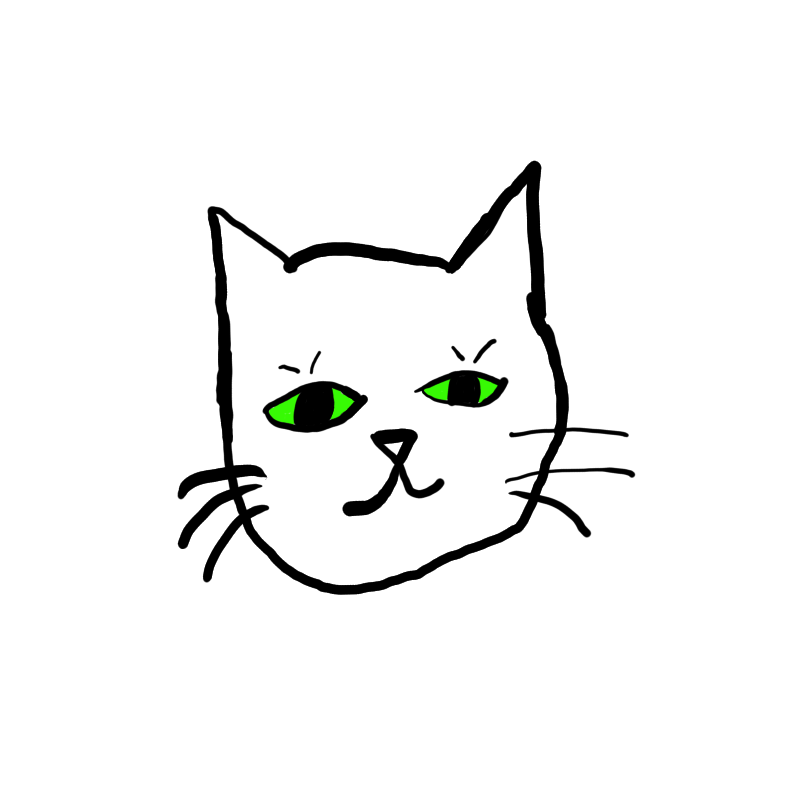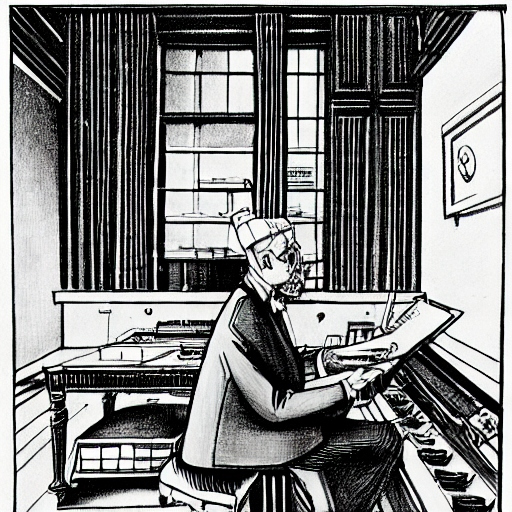I’ll start:
- Tmux
- vim
- ghidra
- okteta (hex editor)
- speedcrunch (calculator with bit manipulation)
- python3 with IPython for nice reply and embed(), pwntools
This is amazing. Thank you!
deleted by creator
- ZSH (Shell)
- Ripgrep (alternative for grep)
- Bat (alternative for cat)
- Exa (alternative for ls)
- Fd (alternative for find)
- Fzf (fuzzy finder)
- Micro (editor)
- VS Code (editor)
- Jq (sed for JSON data)
- Mercurial (version control system)
- TortoiseHG (graphical interface for Mercurial)
- Terminator (terminal emulator)
- KeepassXC (password manager)
- CopyQ (clipboard manager)
- Vivaldi (browser)
- SchildiChat (matrix client)
- RSS Guard (feed reader)
- FileZilla (FTP / FTPS / SFTP client)
- Double Commander (file manager)
- Hugo (generator for static websites)
- DBeaver (database tool)
- And maybe a few others that I can’t think of right now.
As boring as it is, gcc.
I feel that.
I still favor gcc over clang
I switched to clang a long time ago, when gcc’s support for C++11 was not that good.
Why do you personally prefer gcc?
I develop mostly in C and largely for creating shellcode.
I have run into very weird issues with clang relocating code and data segments even when using a custom linker script
base-devel
- exa
- ripgrep
- tree
- difftastic
- fzf
- git
- neovim
- zsh
- starship
- direnv
- bat
clipcopy to pipe output of commands into the system clipboard
cat foo.txt | clipcopy
Til. Thanks for sharing this
- zsh+ohmyzsh
- tilix
- neovim
- fzf
- exa
- pv
- htop+iotop+nethogs
- iperf3
- nc
- socat
- nmap
- python3
- ansible
- lolcat
- Kitty
- fish + all the shell builtins
- LunarVim (Neovim)
- git + lazygit
- openssh
- npm
- cargo
- docker
Edit:
- wget
- httpie
- tar & (un)zip
Try podman it’s lighter than docker. 😂
I will! I once already used it for cross compiling and it seemed really nice ^^
- neovim
- alacritty
- zsh
- oh my zsh
- starship (promp)
- zellij
- btop | htop
- ripgrep
- fd-find
- exa
- fnm (nvm alternative, since nvm starts too slow for me)
- yt-dlp
- bat (batcat)
- the usual base-devel / build-essential
- docker (What, you never wanted to use a optimized version of cmatrix that uses only 512KiB of ram while barely scratching your CPU?)
- foot
- brave
- (on docker) btop, cmatrix, lynx
What is this optimized cmatrix you speak of? The normal one slows my desktop to a crawl when it runs.
Basically, a “handcrafted” cmatrix with compilation flags focused on optimization and the musl library (which is “technically better” than glib, a standard library on most distros).
Do feel free to try it out however, its only 139KiB – click here.
tl;dr guide on how to get it running
1- Install docker (docker on most distros – docker.io on ubuntu and friends)
2- sudo usermod -aG docker (addyourusernamehere)
3- reboot
4- run it with “docker run -it --rm --log-driver none --net none --read-only defnotgustavom/cmatrix:marchedition”
For everything:
- vi/vim
- ssh & sshd
For everything except firewalls:
- C, C++, Perl, Common Lisp, Scheme programming tools
- lynx
- wget/curl
- git
- ksh (on *BSD)
- telnet (yeah, there’s equipment that still uses telnet out there)
For a desktop:
- Emacs
- xterm
- GNU plotutils
- TeXlive
- X11 utilities (xcalc, editres, etc.)
- Atmel and Arduino toolchains
- xpdf
- KDE
- KiCad
- GIMP
- Inkscape
- Firefox
- Chromium
- Kerbal Space Program
deleted by creator
A few from the top of my head:
- git
- neovim
- nix (package manager)
- mpv + yt-dlp (stream music from yt with
--no-videoargument) - unbound
- caddy (quickly spin up local web servers with https)
Edit: almost forgot, I’ve been using zsh + znap package manager and loving it.
- vim
- git
- rust (via rustup)
- codium
- pycharm ce
- nu (shell)
- starship (shell prompt)
- firefox
- sway
- alacritty
- python
- iproute (or whatever package has ip in distro)
- keepassxc
- gcc/g++
- make
In order of use:
- Firefox
- Nvim (with a slightly modified kickstart.nvim)
- SSH
- Minicom
- Python3
- Git
- CopyQ
- Curl
- Wget
- Tmux
Lets make a list!
- zsh
- tmux
- htop
- ranger
- helix (if i can get it)
- fzf
- fd-find
- python-pip