- 1 Post
- 28 Comments


I’ve never really played with it, but was hoping it might help. If I have some time this afternoon I can play some more (honestly I’m intrigued as well).
In the mean time, you might try the command below and see if it will work instead. It should just return messages already sent, it I’m not sure how many.
ntfy.sh/mytopic/json?poll=1


You might be able to start with the built-in json stream
https://docs.ntfy.sh/subscribe/api/#subscribe-as-json-stream
Take a look at the home assistant voice preview device.
It has a 3.5mm jack out to connect to better speakers. You should be able to integrate some aspect of audio playback.
From the FAQ
Can I play music on this device?
Yes, if you plug an external speaker into the 3.5mm audio port. The built-in speaker is meant for voice feedback and is not optimized for listening to music, but the included DAC is capable of playing lossless audio on a suitable external speaker. We recommend using Music Assistant to control music playback.
I see someone mention watchtower, while not a bad thing, I just prefer to manually update. This helps to ensure any breaking changes don’t break my system. Especially with something like Immich at it’s had a lot of them recently as they work towards stable. I just generally subscribe to their release and do updates as necessary.
Now that you mention it, I always do a
docker system prune -fThis will clean up old images that are no longer used. I setup an alias command in Linux to do all of those commands.
I just named it docker_update and saved it in my ~/.bashrc
Did you use docker compose file or just run a command to start the container?
Edit: I always use compose files. For that you can do the following:
docker compose pull docker compose down docker compose up -dYou don’t technically need the stop, but I’ve found once or twice in the past where it was good to stop because of image dependencies that I forgot to put in my compose.
For running a command directly I found this website that seems to summarize it pretty well I think:
https://www.cherryservers.com/blog/how-to-update-docker-image


Someone more knowledge than me can correct me, but I’m pretty sure you could buy a newer bigger drive to replace an older drive. You obviously wouldn’t get the full capacity as it would be limited by the other older slower drives. However, you would get a, theoretically, more reliable drive than a random one on eBay. Then as you replace older drives eventually you could have increased size.
Caveat is that it will put stress on the old drive to rebuild, however you’d get that with any drive you put in. General wisdom I saw says to replace all the drives. Although that can be expensive.
I’m any case make sure you have a backup before you do any of the changes.


Darn.
I suppose you could also try using the lsof command to see if it shows anything different?
Some examples: https://www.cyberciti.biz/faq/unix-linux-check-if-port-is-in-use-command/


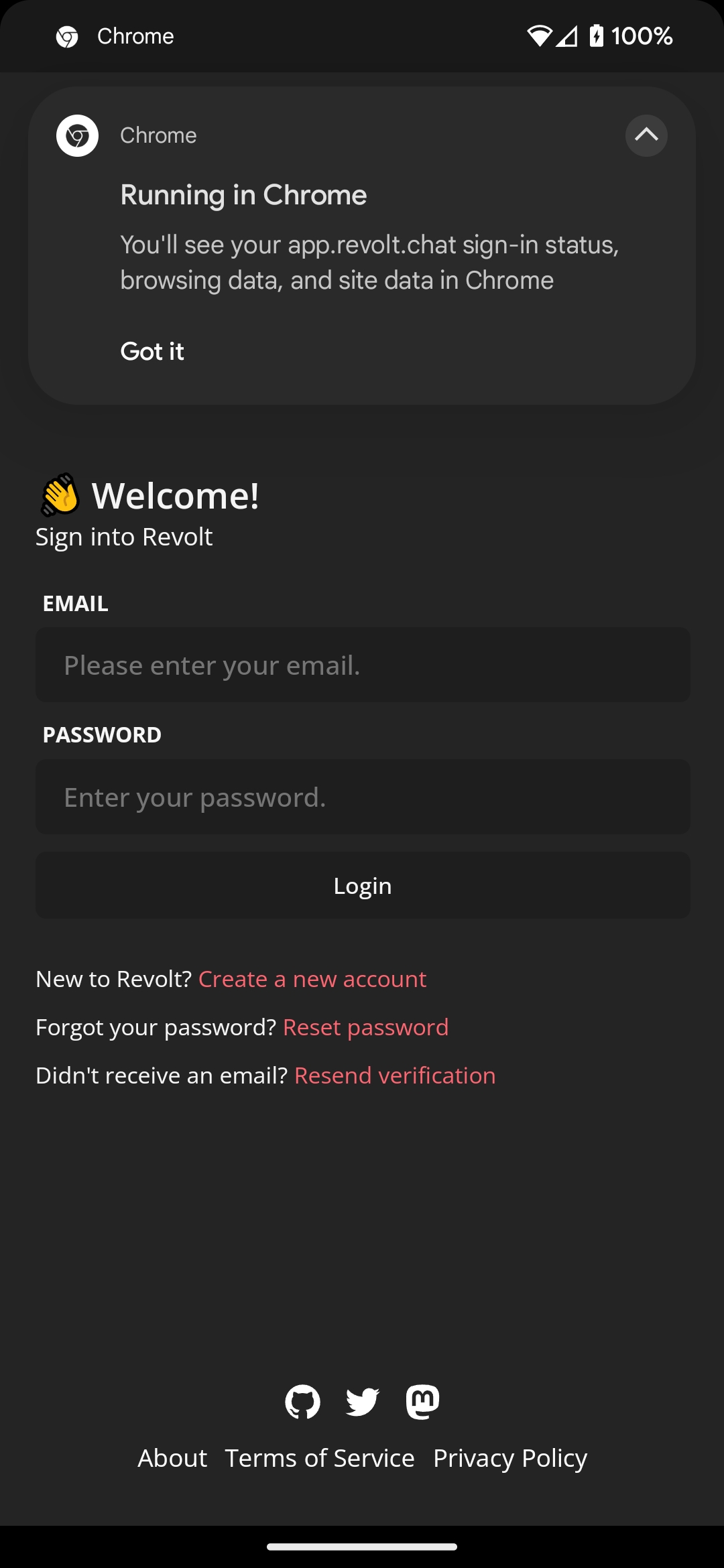


I ran swarm in a homelab and ended up switching back. I don’t remember all the details I had issues with, but be aware of quorum. Here is the link to high availability docs. If one of the nodes goes down then you can’t do anything with the other. I also had issues getting everyone back online when one went down (with only two). I had three nodes, but one failed and I didn’t replace it. If one of the remaining two went offline I had to manually setup the swarm again each time. I found it to be a hassle because I didn’t have enough need for multiple nodes and high availability.
I now use Pangolin (Underlying traefik) on a VPS which VPNs back into my home where I host the sites. I have the VPN on it’s own proxmox container in the same VLAN as my servers.