I got a minimal setup with pihole and nextcloud. I was wondering what else I could do. Share your ideas🙂
Create a dotfiles repo in git. Gives you a way to track changes to your .bashrc or .zshrc
With extra bonus: write an installer script that symlinks the files to the correct place. Use Ansible, plain old Bash, or Python depending on your preference.
deleted by creator
rcm
https://github.com/thoughtbot/rcm
rcm will do symlinking for you and is pretty awesome. Been using it for this purpose for years
Or GNU stow.
deleted by creator
I didn’t really see the benefit of this besides having a snapshot or backup of my home folder for my use case (I don’t have that many config/text files that needs tracking), but I can recommend chezmoi for those interested.
If you’re not using your pihole as a recursive DNS server that is a natural next step that ties neatly into where you’ve already gone. Wireguard can also easily run next to it if you want a lightweight VPN for when you’re away from your network.
Nice read, thanks for the insight.
Already done with mine. Setup obsidian-livesync and configured it on all my devices. It’ll be my first time trying out a markdown note app.
I just setup the remotely save plugin with my Nextcloud instance. It apparently can do version control too.
This is great! I’m definitely going to try this out, nice work.
If you have uncapped bandwidth you could run a syncthing relay server. Syncthing rocks as a file sync option and I host my own.
Ooh…this is interesting. I’m going to look into setting this up. Thanks!
I’m going to be building out a third wireless access point with OpenWRT to get better wireless coverage in the house.
I was going to try to set up Ampache so that I could access my entire music library at work.
I’ve been wanting to set up neko for a while now and i finally can next week when i get some free time
There’s so much you could do.
- have a reverse proxy for your services, as containers
- connect then through netbyrd or nebula if you want the FOSS route (or headacalescale)
- set up an IDPS, such as fail2ban, snort, etc
- Set up a backup job, there’s many projects that does this well - check out Borg and kopia.
- since we’re on linux, try out different shells. Zsh or fish are pretty popular and pretty to look at.
Host your own Gitea server and then version control your own RPI configs on the RPI. I mean… save them elsewhere also, but it’s yet another thing you could do with that awesome little device.
https://github.com/cdot/Xanado
Scrabble web app
Do what I do. “Oh shoot, Jellyfin stopped, now I have to remember how to tell Arch to clear out its cached packages” (it’s pacman -sc if you’re me and you’re reading this in the future)
This is me… In general with Linux. So I have a whole section of my Obsidian vault dedicated to troubleshooting and setup steps for my server projects. It’s saved me hours of research already. Stupid brain…
My weekend project will be install mint for my first flurry into Linux.
I’m going to set it up for some light gaming and media streaming.
Running on a Dell Latitude 4980, long term hoping to learn enough to set up a home jellyfin server.
Welcome to the Linux community!
Thanks. Finally after Mint didn’t recognise my network adaptor I tried Manjaro (everything worked great, but I don’t think I’m ready for Arch) so ended up on Pop_OS … everything works so I’m going to stick with this for now.
My choice as well. I had some weirdness with Steam at first, but was able to get that sorted.
Good to hear, I’ve not had any issues so far. The only “niggle” I’ve had is when pairing my Bluetooth devices I’ve needed to turn Bluetooth on and off for each pairing bit once done they’ve reconnected fine.
This weekend is getting Foundry VTT up with a reverse proxy and certs for voice/video chat. Spinning up a new VM in proxmox and getting HAproxy configured for it (it’s used for the rest of my services).
I made a home inventory management software, because I don’t have much space in my flat, so I track every single piece of the compressed pile of boxes; with qr codes on them.
It’s a very simple app but you should have a printer to print qr codes for the boxes.
The documentation lacks some detail, so ask anything about it, if you want to try it.
https://github.com/fxdave/DavidHomeVentory
EDIT: yeah I didn’t update the readme. The installation may not work. So tell me if you want to give it shot.
It looks like this in action btw:

I have an old mini PC that I’m going to use with proxmox to share some of the load from my nas. Today I setup tailscale and for it working with unbound DNS so I can use my domain when connected.
It’s endless!