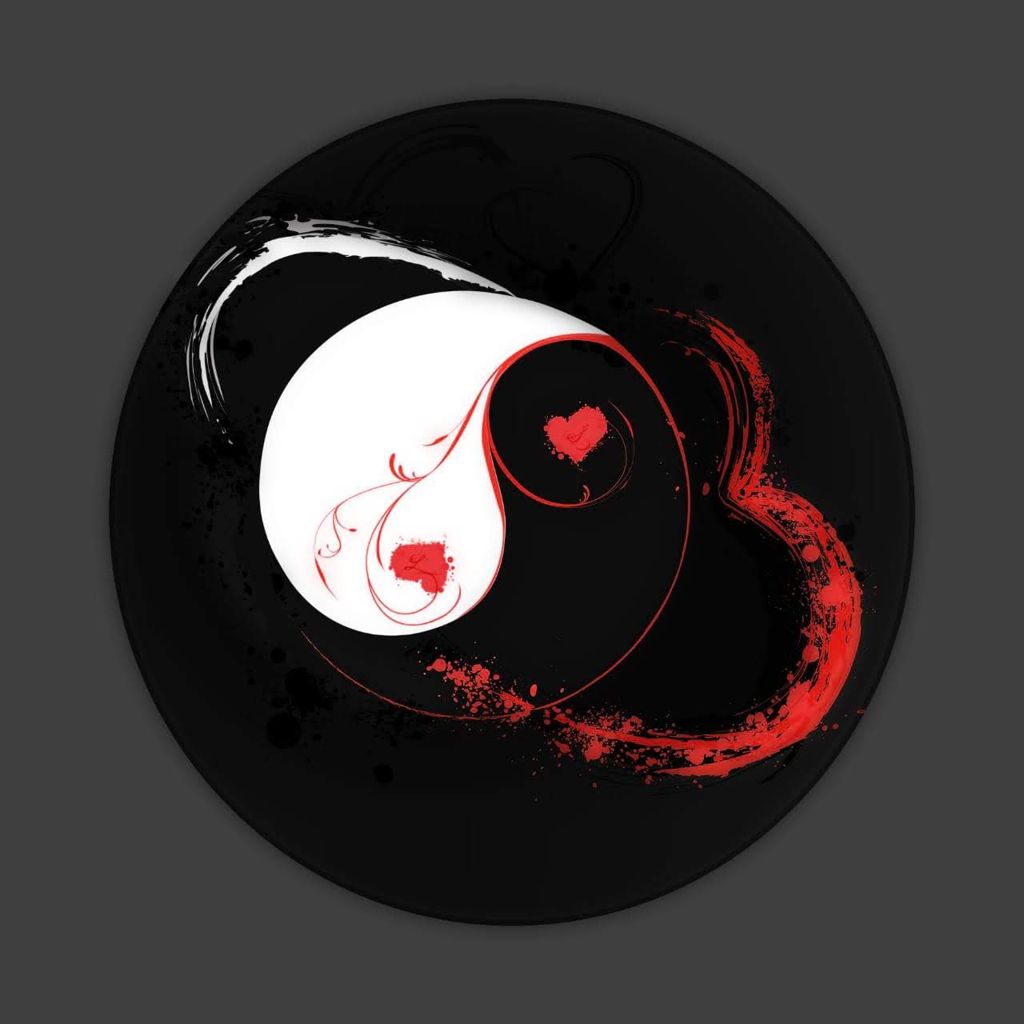I love wayland. I’m 100% on it since the KDE 6.0 Beta end of 2023. Back then i wanted to try the HDR of my new monitor. I can’t remember the last time I had a problem of any kind or thought “That worked under X”.
Multi-Monitor setup with different resolutions and refresh-rates. wayland does not care. it just works. And this is to a big part a gaming machine btw.
deleted by creator
mtp as in media transfer protocol? i fail to see what this has to do with the display server. and what do you mean with web transparency? never heard that term and google does not give any infos. If you mean something like network transparency, wayland can do that with e.g. waypipe (https://gitlab.freedesktop.org/mstoeckl/waypipe). but not tested myself tbh.
deleted by creator
mtp has nothing to do with the display server. X11 has no mtp function either. its completely independent from that.
and i can only talk about KDE, but it has a own solution integrated which then mounts android folder in its file explorer (dolphin) while unfortunately blocking mtp over CLI at the same time. you get an “likely in use by GVFS or KDE MTP device handling already” error then.
It is possible of course that this is a thing that happens only under KDE wayland, but not because it is wayland itself but because the wayland version of KDE is maybe newer or was configured differntly by the devs.
that said, if it does not work as expected, report it as bug. usually things are fixed very quickly.
My very first experience with Linux last year was switching from X to Wayland to get my touchpad to work properly. The only thing I’ve noticed that doesn’t work on Wayland is that mouse following cat.
[…] mouse following cat
I think I saw something recently about the cursor getting some tweaks in Wayland, I think KDE was working on it? Not sure if it’ll help this kind of stuff but they’re trying to standardize the cursor a bit better
Yeah the pointer is handled differently so the old packages don’t work, and I couldn’t find an updated package possibly because no one has bothered to write one yet. It’s perfectly understandable and not an issue whatsoever.
Trackpads are handled much better though.
There’s no protocol yet that allows apps to observe inputs. They just started working on it so it may be a while.
I haven’t switched to Wayland yet cuz I’m stuck with a GT 710, which only supports the 470 series driver, which… Doesn’t really run Wayland. Hopefully some day, I’ll get my hands on a Radeon GPU and then fully migrate to Wayland, cuz my laptop already rocks it with Sway and, no complains at all
(I know about it having EGLStreams support which only GNOME uses, but it has no GBM support, which… well, all other compositors uses)
I see everyone say this about scaling but I still have tons of issues with it in Wayland. If I scale my 4K 150% to be the same as my 1440p ultra wide monitor in screen height so I can drag across without any borders. It for some reason sets my in game resolution to 5k x 2k instead of 1440p like it should be. Also if the screens go to sleep the windows sizing are all worst of wrong and fucked when awoken. In general just strange and not there yet imo
Edit. Steam doesn’t get scaled either.
Steam is not Wayland compatible. The games you are playing are most likely not Wayland compatible. This is not a Wayland issue.
This was my exact issue. I had a 5k2k screen and a 1440p and it choked. Electron apps (eg VS Code) were blurry.